- Deploying an Object First Appliance – Unboxing
- Deploying an Object First Appliance – Configuration
- Deploying an Object First Appliance – WEB UI
IPMI
First, you need to connect to the IPMI interface. You can either plug this into a network with DHCP enabled and connect to that DHCP-provided IP, or you can enter the setup menu during boot and configure the IPMI with a static IP. If you choose to go the DHCP route, you can always switch this to static later either via the IPMI web GUI or via the boot menu.
Setup a new cluster
When you first open the remote console via IPMI (or connect a screen and keyboard to the device) you are presented with a license agreement screen that you probably won’t read. Click accept to proceed.
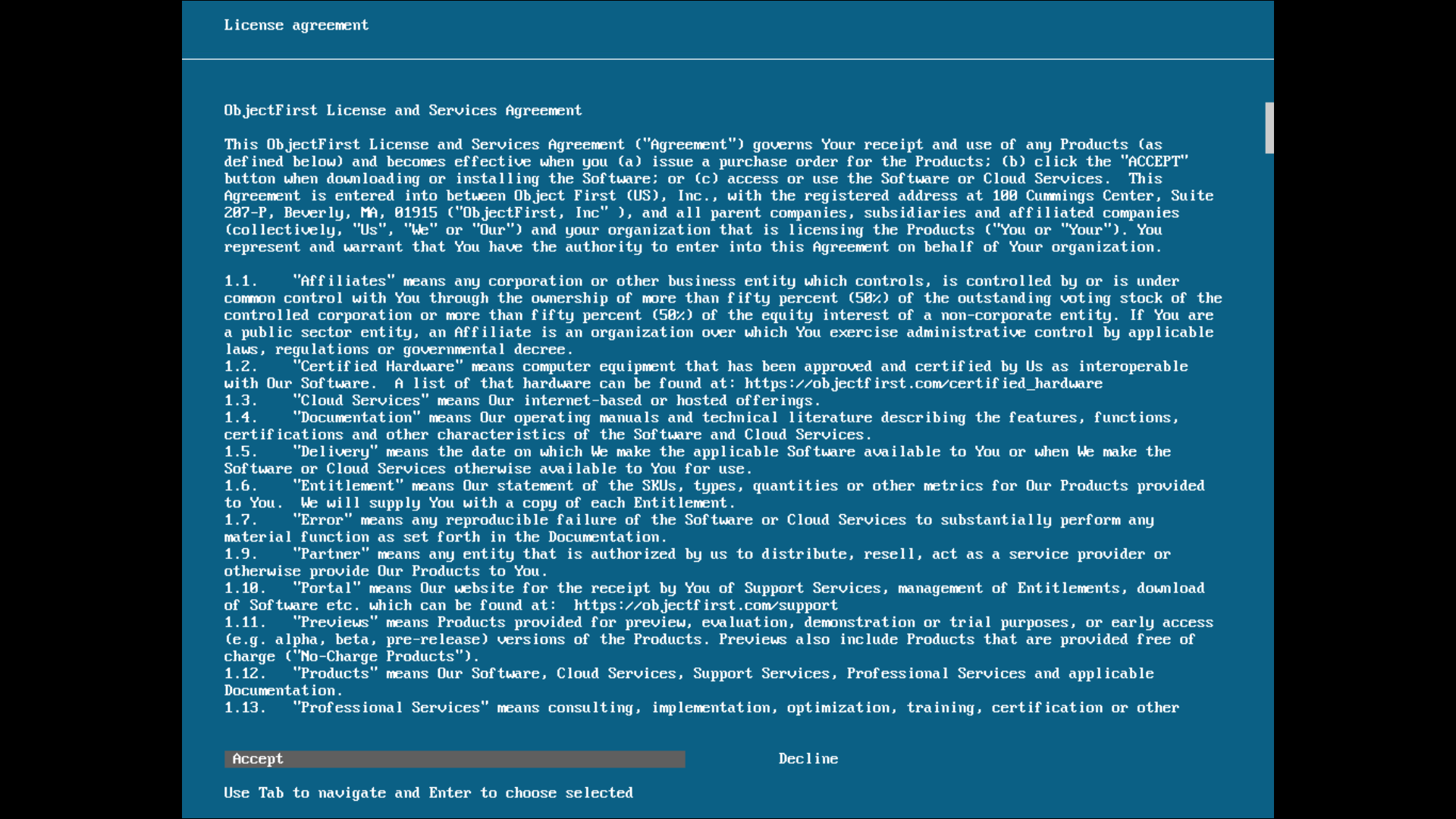
From here you will be presented with the primary options you’ll want when configuring your OOTBI.
Setup New Cluster
Join To Cluster
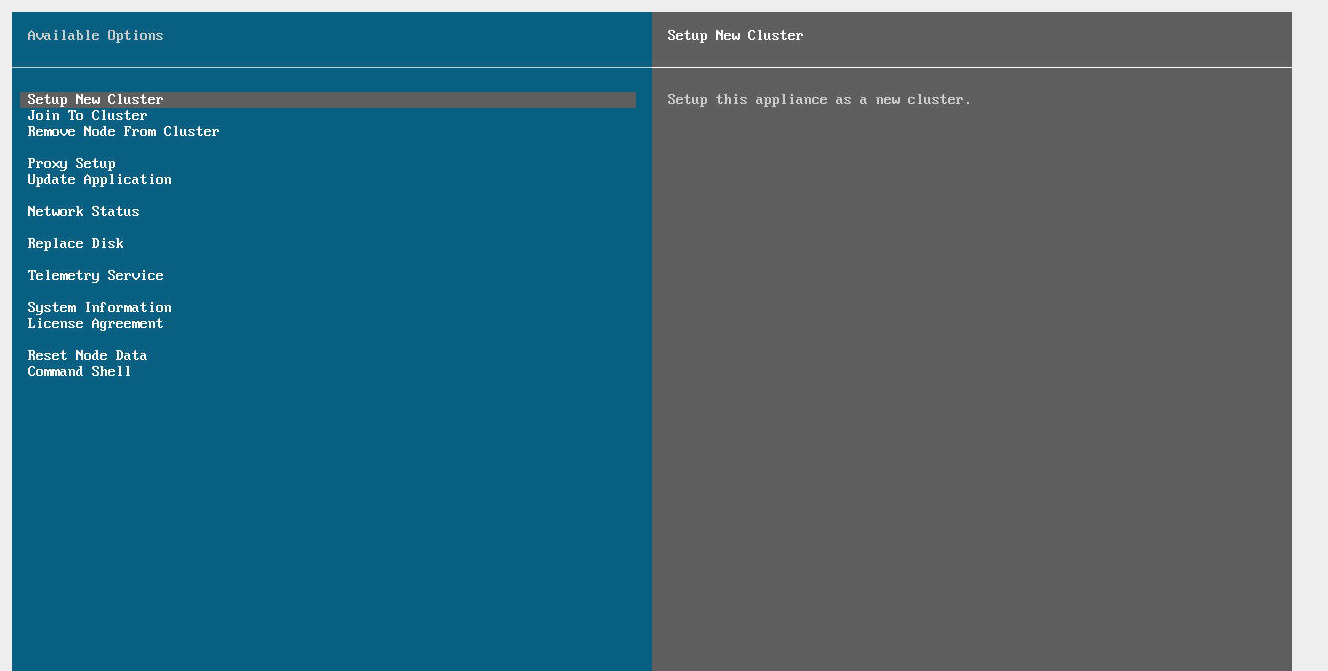
Since I was only provided one OOTBI to test and play with, I can only set up a new cluster.
Networking
Here you are presented with your options to either connect the two 10 GbE Base-T ports or the two 10 GbE SFP+ ports. For my lab, I am using the 10 GbE SFP+ ports. You will notice the ports show unplugged if they are, well, unplugged.
Oops. Something went wrong here.
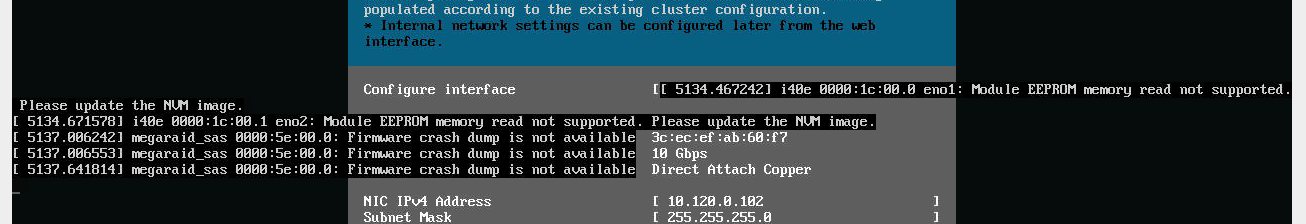
Also, my networking wasn’t configured quite properly before going into this install. I would have preferred to separate the management network from the storage network, but that doesn’t look to be an option.
What’s most important to notice here is the inability to configure any VLANs during the setup. You’ll need to make sure your ports are access ports, not trunk ports on your switch or you will be out of luck! Additionally, the MTU cannot be set on the NICs at this stage in the install, but they can be set via the WEB UI.
Set your hostname, cluster name, cluster IP, and password.
I created a DNS entry for my cluster IP to make things a bit easier to remember.
Unboxing
If you haven’t checked it out yet, you can see my unboxing post here:
https://explosive.cloud/deploying-an-object-first-appliance-unboxing/
Next post we will cover the web interface itself.
Disclaimer: I was provided an OOTBI device to test from Object First as part of the Object First Ace program. My opinions are my own.

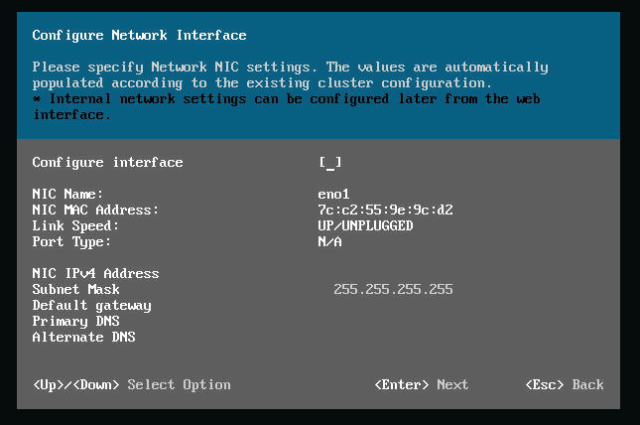
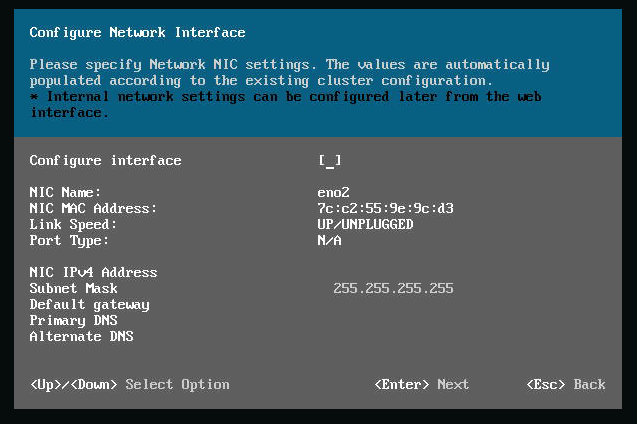
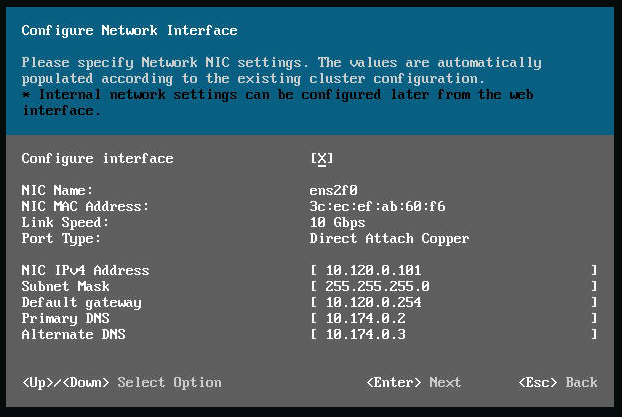
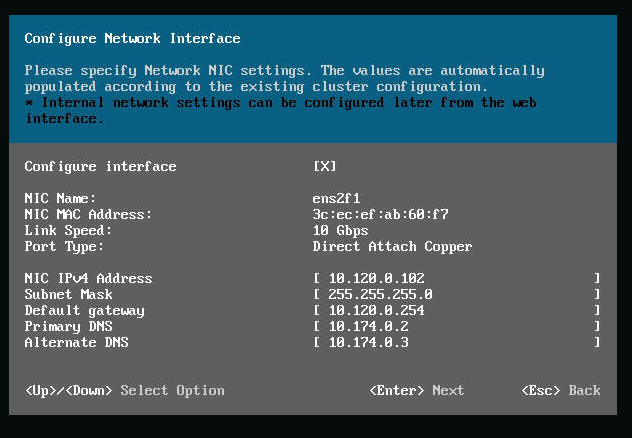
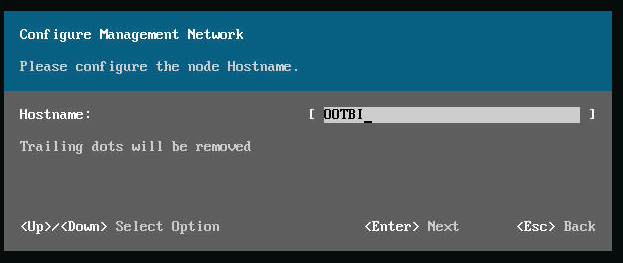
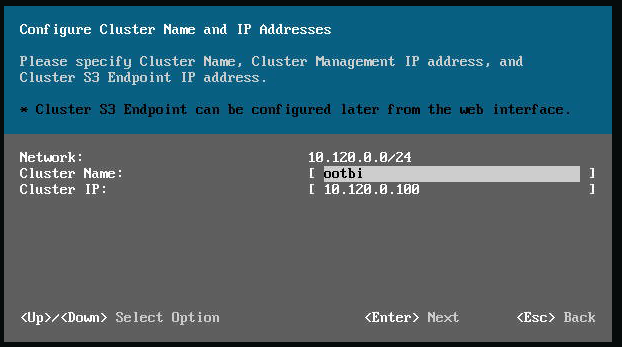
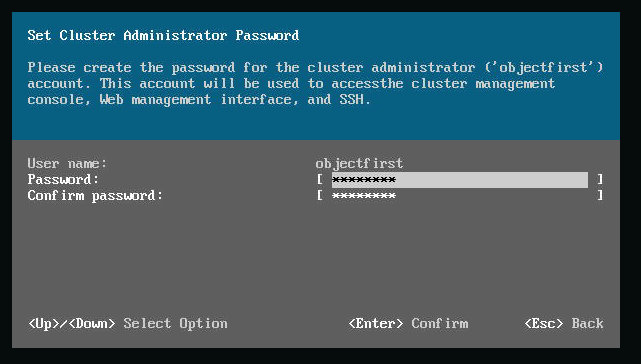
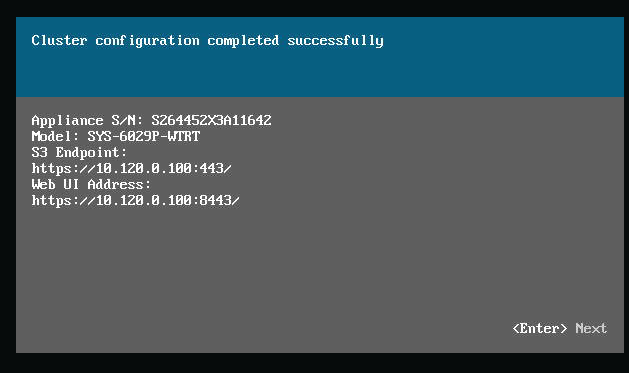
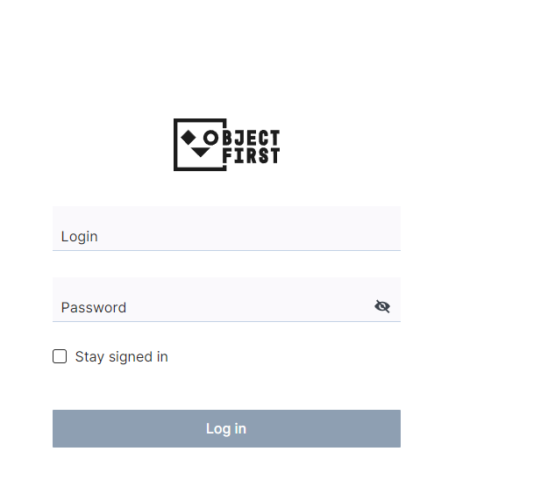
1 thought on “Deploying an Object First Appliance – Configuration”